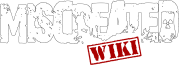m (→Base Building components: added pictures) Tags: Visual edit apiedit |
No edit summary Tag: Visual edit |
||
| (12 intermediate revisions by 10 users not shown) | |||
| Line 1: | Line 1: | ||
| − | == Base Building |
+ | == Base Building Components == |
| − | Miscreated has a wide variety of |
+ | Miscreated has a wide variety of choices in base building components, giving the game a large amount of diversity in the construction of bases. The list of known components can be found in the [http://miscreated.wikia.com/wiki/Crafting_Recipes crafting] category. |
=== The Basics === |
=== The Basics === |
||
| − | The |
+ | The first required component to construct a base in Miscreated is the [[Plot Sign]]. The Plot Sign claims an area of land for the player and allows them to place components and structures within that area. In order to place components or structures, access your inventory and Right-Click the item and select the "place" option. The item will then display transparently in front of you so you can move around and preview your placement. While previewing the item's placement, you can rotate it by holding down the Left-Alt key and moving your mouse side-to-side. While previewing the item's placement you can also adjust its transparency by scrolling your mouse wheel. When you have found a good location simply Left-Click and the component will be placed in the world. |
[[File:Maxresdefault (1).jpg|thumb|329x329px]] |
[[File:Maxresdefault (1).jpg|thumb|329x329px]] |
||
| − | === Removing |
+ | === Removing Components === |
| − | In order to remove |
+ | In order to remove components or structures after placing them down, first approach the part that you placed down. Look at the object and use the Scroll Wheel context menu to pack it up. The component will be packed up and dropped on the ground so you can pick it up back into your inventory. |
| − | === |
+ | === Damage === |
| − | + | It's possible for other players to damage components of your base, so it's advisable to conceal your base in remote areas. The larger you build, the easier it will be to find! Your base can become a target for bandits if you have valuable loot stored within. Even if your base has little of value, it could simply become a target because some men just like to see the world burn! The best defense for your base is concealment. Every weapon does varying amounts of damage to each component of the base, however the [[Plot Sign]] remains invulnerable until every other component has been destroyed. Damage resistance also plays into the strength of each component of the base. When a component reaches 0% health it is destroyed. |
|
[[File:Maxresdefault (2).jpg|thumb|308x308px]] |
[[File:Maxresdefault (2).jpg|thumb|308x308px]] |
||
=== Repairing === |
=== Repairing === |
||
| − | When your base |
+ | When the components of your base are damaged you have the capability of repairing them. In order to repair components you must have [[lumber]] in your inventory. Approach the component that needs repairing and use the Scroll Wheel context menu to select "Repair". For every "Repair" you make a component's health is increased by 1000 hit points, however its health will never exceed its maximum value. |
| + | |||
| + | == Upgrading == |
||
| + | Base parts can be upgraded by adding sheet metal. Craft the metal and approach the part with it in your inventory. Scroll the mouse wheel for the context menu and click on upgrade. Whilst stronger, upgraded parts are ugly. Footsteps on upgraded parts are louder. |
||
| + | |||
| + | == Parts Limit == |
||
| + | Currently, in the game, there is a limit of 250 parts which can be placed at a player's base. This total does include gnomes, camping chairs, picnic tables, pop up canopies and camping lights that are looted rather than crafted. In regards to other part count limitations, a base can have a limit of one bed, two smelters and a stove. |
||
| + | [[Category:Game Mechanics]] |
||
Latest revision as of 22:42, 25 November 2020
Base Building Components[]
Miscreated has a wide variety of choices in base building components, giving the game a large amount of diversity in the construction of bases. The list of known components can be found in the crafting category.
The Basics[]
The first required component to construct a base in Miscreated is the Plot Sign. The Plot Sign claims an area of land for the player and allows them to place components and structures within that area. In order to place components or structures, access your inventory and Right-Click the item and select the "place" option. The item will then display transparently in front of you so you can move around and preview your placement. While previewing the item's placement, you can rotate it by holding down the Left-Alt key and moving your mouse side-to-side. While previewing the item's placement you can also adjust its transparency by scrolling your mouse wheel. When you have found a good location simply Left-Click and the component will be placed in the world.

Removing Components[]
In order to remove components or structures after placing them down, first approach the part that you placed down. Look at the object and use the Scroll Wheel context menu to pack it up. The component will be packed up and dropped on the ground so you can pick it up back into your inventory.
Damage[]
It's possible for other players to damage components of your base, so it's advisable to conceal your base in remote areas. The larger you build, the easier it will be to find! Your base can become a target for bandits if you have valuable loot stored within. Even if your base has little of value, it could simply become a target because some men just like to see the world burn! The best defense for your base is concealment. Every weapon does varying amounts of damage to each component of the base, however the Plot Sign remains invulnerable until every other component has been destroyed. Damage resistance also plays into the strength of each component of the base. When a component reaches 0% health it is destroyed.

Repairing[]
When the components of your base are damaged you have the capability of repairing them. In order to repair components you must have lumber in your inventory. Approach the component that needs repairing and use the Scroll Wheel context menu to select "Repair". For every "Repair" you make a component's health is increased by 1000 hit points, however its health will never exceed its maximum value.
Upgrading[]
Base parts can be upgraded by adding sheet metal. Craft the metal and approach the part with it in your inventory. Scroll the mouse wheel for the context menu and click on upgrade. Whilst stronger, upgraded parts are ugly. Footsteps on upgraded parts are louder.
Parts Limit[]
Currently, in the game, there is a limit of 250 parts which can be placed at a player's base. This total does include gnomes, camping chairs, picnic tables, pop up canopies and camping lights that are looted rather than crafted. In regards to other part count limitations, a base can have a limit of one bed, two smelters and a stove.