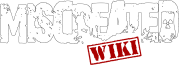Tags: Visual edit apiedit |
No edit summary |
||
| (9 intermediate revisions by 5 users not shown) | |||
| Line 1: | Line 1: | ||
| ⚫ | |||
| − | == == |
||
| + | ! Action !! Keyboard / Mouse |
||
| ⚫ | |||
| − | ! |
||
| − | ! |
||
|- |
|- |
||
| + | | Use/Pickup/Open |
||
| ⚫ | |||
| + | | {{Key|F}} |
||
| ⚫ | |||
|- |
|- |
||
| + | | Action Menu Down |
||
| ⚫ | |||
| + | | Mouse Scroll Down |
||
| ⚫ | |||
|- |
|- |
||
| + | | Action Menu Up |
||
| ⚫ | |||
| + | | Mouse Scroll Up |
||
| ⚫ | |||
|- |
|- |
||
| + | | Third/First-Person Camera |
||
| ⚫ | |||
| + | | {{Key|F1}} |
||
| ⚫ | |||
|- |
|- |
||
| + | | Drop Item |
||
| ⚫ | |||
| + | | {{Key|J}} |
||
| ⚫ | |||
|- |
|- |
||
| + | | Primary Attack |
||
| ⚫ | |||
| + | | Left Mouse Button |
||
| ⚫ | |||
|- |
|- |
||
| + | | Raise/Lower weapon |
||
| ⚫ | |||
| + | | {{Key|Tab ↹}} |
||
| ⚫ | |||
|- |
|- |
||
| + | | Hold Breath (VoIP whisper) |
||
| ⚫ | |||
| + | | {{Key|⇧ Left Shift}} |
||
| ⚫ | |||
|- |
|- |
||
| + | | Reload |
||
| ⚫ | |||
| + | | {{Key|R}} |
||
| ⚫ | |||
|- |
|- |
||
| + | | Switch Firemode |
||
| ⚫ | |||
| + | | {{Key|Left Ctrl}} |
||
| ⚫ | |||
|- |
|- |
||
| + | | Primary Accessory (Lasers) |
||
| ⚫ | |||
| + | | {{Key|K}} |
||
| ⚫ | |||
|- |
|- |
||
| + | | Secondary Accessory (Lights) |
||
| ⚫ | |||
| + | | {{Key|L}} |
||
| ⚫ | |||
|- |
|- |
||
| + | | Freelook |
||
| ⚫ | |||
| + | | {{Key|Left Alt}} |
||
| − | | |
||
|- |
|- |
||
| + | | Zoom / Ironsight (if raised) |
||
| − | | |
||
| + | | Right Mouse Button |
||
| − | | |
||
|- |
|- |
||
| + | | Toggle Zoom |
||
| − | | |
||
| + | | {{Key|O}} |
||
| − | | |
||
|- |
|- |
||
| + | | Zoom In |
||
| − | | |
||
| + | | Mouse Scroll Up |
||
| − | | |
||
|- |
|- |
||
| + | | Zoom Out |
||
| − | | |
||
| + | | Mouse Scroll Down |
||
| − | | |
||
|- |
|- |
||
| + | | Switch Third-Person Shoulder |
||
| − | | |
||
| + | | {{Key|B}} |
||
| − | | |
||
|- |
|- |
||
| + | | Melee Kick |
||
| − | | |
||
| + | | {{Key|V}} |
||
| − | | |
||
| ⚫ | |||
| + | | Melee Primary/Punch |
||
| + | | {{Key|T}} |
||
| ⚫ | |||
| + | | Primary Slot 1 |
||
| + | | {{Key|1}} |
||
| ⚫ | |||
| + | | Secondary Slot 2 |
||
| + | | {{Key|2}} |
||
| ⚫ | |||
| + | | Secondary Slot 3 |
||
| + | | {{Key|3}} |
||
| ⚫ | |||
| + | | Primary Slot 4 |
||
| + | | {{Key|4}} |
||
| ⚫ | |||
| + | | Utility Slot 5 |
||
| + | | {{Key|5}} |
||
| ⚫ | |||
| + | | Utility Slot 6 |
||
| + | | {{Key|6}} |
||
| ⚫ | |||
| + | | Next Item Slot |
||
| + | | {{Key|N}} |
||
| ⚫ | |||
| + | | Previous Item Slot |
||
| + | | {{Key|M}} |
||
| ⚫ | |||
| + | | Holster Item |
||
| + | | {{Key|H}} |
||
| ⚫ | |||
| + | | Move Forward |
||
| + | | {{Key|W}} |
||
| ⚫ | |||
| + | | Move Back |
||
| + | | {{Key|S}} |
||
| ⚫ | |||
| + | | Move Left |
||
| + | | {{Key|A}} |
||
| ⚫ | |||
| + | | Move Right |
||
| + | | {{Key|D}} |
||
| ⚫ | |||
| + | | Lean Left |
||
| + | | {{Key|Q}} |
||
| ⚫ | |||
| + | | Lean Right |
||
| + | | {{Key|E}} |
||
| ⚫ | |||
| + | | Walk (VoIP whisper) |
||
| + | | Middle Mouse Button |
||
| ⚫ | |||
| + | | Sprint |
||
| + | | {{Key|⇧ Left Shift}} |
||
| ⚫ | |||
| + | | Toggle Sprint Forward |
||
| + | | {{Key|P}} |
||
| ⚫ | |||
| + | | Crouch |
||
| + | | {{Key|X}} |
||
| ⚫ | |||
| + | | Prone |
||
| + | | {{Key|Z}} |
||
| ⚫ | |||
| + | | Stance Down/Next |
||
| + | | {{Key|I}} |
||
| ⚫ | |||
| + | | Stance Up/Previous |
||
| + | | {{Key|U}} |
||
| ⚫ | |||
| + | | Jump/Stand up |
||
| + | | {{Key|Spacebar}} |
||
| ⚫ | |||
| + | | Sit |
||
| + | | {{Key|,}} |
||
|} |
|} |
||
| ⚫ | |||
| − | |||
| ⚫ | |||
Latest revision as of 16:54, 3 March 2019
| Action | Keyboard / Mouse |
|---|---|
| Use/Pickup/Open | F |
| Action Menu Down | Mouse Scroll Down |
| Action Menu Up | Mouse Scroll Up |
| Third/First-Person Camera | F1 |
| Drop Item | J |
| Primary Attack | Left Mouse Button |
| Raise/Lower weapon | Tab ↹ |
| Hold Breath (VoIP whisper) | ⇧ Left Shift |
| Reload | R |
| Switch Firemode | Left Ctrl |
| Primary Accessory (Lasers) | K |
| Secondary Accessory (Lights) | L |
| Freelook | Left Alt |
| Zoom / Ironsight (if raised) | Right Mouse Button |
| Toggle Zoom | O |
| Zoom In | Mouse Scroll Up |
| Zoom Out | Mouse Scroll Down |
| Switch Third-Person Shoulder | B |
| Melee Kick | V |
| Melee Primary/Punch | T |
| Primary Slot 1 | 1 |
| Secondary Slot 2 | 2 |
| Secondary Slot 3 | 3 |
| Primary Slot 4 | 4 |
| Utility Slot 5 | 5 |
| Utility Slot 6 | 6 |
| Next Item Slot | N |
| Previous Item Slot | M |
| Holster Item | H |
| Move Forward | W |
| Move Back | S |
| Move Left | A |
| Move Right | D |
| Lean Left | Q |
| Lean Right | E |
| Walk (VoIP whisper) | Middle Mouse Button |
| Sprint | ⇧ Left Shift |
| Toggle Sprint Forward | P |
| Crouch | X |
| Prone | Z |
| Stance Down/Next | I |
| Stance Up/Previous | U |
| Jump/Stand up | Spacebar |
| Sit | , |