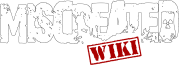(Combined with console commands page) Tag: Visual edit |
No edit summary |
||
| (24 intermediate revisions by 17 users not shown) | |||
| Line 1: | Line 1: | ||
| + | {| class = "article-table" |
||
| − | == Default Controls == |
||
| + | ! Action !! Keyboard / Mouse |
||
| − | [[File:Controls.png|thumb|696x696px]] |
||
| + | |- |
||
| − | As of 11-1-2014 controls cannot be modified from within the game. The controls are as follows : |
||
| + | | Use/Pickup/Open |
||
| − | |||
| + | | {{Key|F}} |
||
| − | Zoom camera in & out of 3rd person mode by using the mouse wheel. |
||
| + | |- |
||
| − | |||
| + | | Action Menu Down |
||
| − | == Customize Controls == |
||
| + | | Mouse Scroll Down |
||
| − | Per [http://steamcommunity.com/id/jenilya Jenilya], (Community Manager / Public Relations for Miscreated) as of 11-2-2014: |
||
| + | |- |
||
| − | |||
| + | | Action Menu Up |
||
| − | ''<nowiki>'We currently do not have key-mapping in the game's options. You can however manually edit the .xml file to remap your keys. It sounds overwhelming, but it is relatively simple to do once you get the hang of it. One our team members wrote a How-To guide on our official forums. If you would like to learn more, check out his guide here:</nowiki><br> |
||
| + | | Mouse Scroll Up |
||
| − | http://miscreatedgame.com/forums/showthread.php?1839-How-to-change-your-keybindings''' |
||
| + | |- |
||
| − | |||
| + | | Third/First-Person Camera |
||
| − | == Console Commands == |
||
| + | | {{Key|F1}} |
||
| − | [[Category:Reference]]You can open the console by pressing the tilde (~) key. |
||
| + | |- |
||
| − | * '''cl_fov''' '''''#''''' = Sets the FOV (Field of View) to ''#'' |
||
| + | | Drop Item |
||
| − | * '''hud_hide''' ['''0''' / '''1'''] = Toggles the HUD (Heads up Display) |
||
| + | | {{Key|J}} |
||
| − | ** ''currently buggy, press 'G' several times after turning the HUD back on to display correctly'' |
||
| + | |- |
||
| − | |||
| + | | Primary Attack |
||
| − | * '''r_displayinfo '''['''0''' / '''1'''] = Displays FPS and CPU usage along w/ other information |
||
| + | | Left Mouse Button |
||
| + | |- |
||
| + | | Raise/Lower weapon |
||
| + | | {{Key|Tab ↹}} |
||
| + | |- |
||
| + | | Hold Breath (VoIP whisper) |
||
| + | | {{Key|⇧ Left Shift}} |
||
| + | |- |
||
| + | | Reload |
||
| + | | {{Key|R}} |
||
| + | |- |
||
| + | | Switch Firemode |
||
| + | | {{Key|Left Ctrl}} |
||
| + | |- |
||
| + | | Primary Accessory (Lasers) |
||
| + | | {{Key|K}} |
||
| + | |- |
||
| + | | Secondary Accessory (Lights) |
||
| + | | {{Key|L}} |
||
| + | |- |
||
| + | | Freelook |
||
| + | | {{Key|Left Alt}} |
||
| + | |- |
||
| + | | Zoom / Ironsight (if raised) |
||
| + | | Right Mouse Button |
||
| + | |- |
||
| + | | Toggle Zoom |
||
| + | | {{Key|O}} |
||
| + | |- |
||
| + | | Zoom In |
||
| + | | Mouse Scroll Up |
||
| + | |- |
||
| + | | Zoom Out |
||
| + | | Mouse Scroll Down |
||
| + | |- |
||
| + | | Switch Third-Person Shoulder |
||
| + | | {{Key|B}} |
||
| + | |- |
||
| + | | Melee Kick |
||
| + | | {{Key|V}} |
||
| + | |- |
||
| + | | Melee Primary/Punch |
||
| + | | {{Key|T}} |
||
| + | |- |
||
| + | | Primary Slot 1 |
||
| + | | {{Key|1}} |
||
| + | |- |
||
| + | | Secondary Slot 2 |
||
| + | | {{Key|2}} |
||
| + | |- |
||
| + | | Secondary Slot 3 |
||
| + | | {{Key|3}} |
||
| + | |- |
||
| + | | Primary Slot 4 |
||
| + | | {{Key|4}} |
||
| + | |- |
||
| + | | Utility Slot 5 |
||
| + | | {{Key|5}} |
||
| + | |- |
||
| + | | Utility Slot 6 |
||
| + | | {{Key|6}} |
||
| + | |- |
||
| + | | Next Item Slot |
||
| + | | {{Key|N}} |
||
| + | |- |
||
| + | | Previous Item Slot |
||
| + | | {{Key|M}} |
||
| + | |- |
||
| + | | Holster Item |
||
| + | | {{Key|H}} |
||
| + | |- |
||
| + | | Move Forward |
||
| + | | {{Key|W}} |
||
| + | |- |
||
| + | | Move Back |
||
| + | | {{Key|S}} |
||
| + | |- |
||
| + | | Move Left |
||
| + | | {{Key|A}} |
||
| + | |- |
||
| + | | Move Right |
||
| + | | {{Key|D}} |
||
| + | |- |
||
| + | | Lean Left |
||
| + | | {{Key|Q}} |
||
| + | |- |
||
| + | | Lean Right |
||
| + | | {{Key|E}} |
||
| + | |- |
||
| + | | Walk (VoIP whisper) |
||
| + | | Middle Mouse Button |
||
| + | |- |
||
| + | | Sprint |
||
| + | | {{Key|⇧ Left Shift}} |
||
| + | |- |
||
| + | | Toggle Sprint Forward |
||
| + | | {{Key|P}} |
||
| + | |- |
||
| + | | Crouch |
||
| + | | {{Key|X}} |
||
| + | |- |
||
| + | | Prone |
||
| + | | {{Key|Z}} |
||
| + | |- |
||
| + | | Stance Down/Next |
||
| + | | {{Key|I}} |
||
| + | |- |
||
| + | | Stance Up/Previous |
||
| + | | {{Key|U}} |
||
| + | |- |
||
| + | | Jump/Stand up |
||
| + | | {{Key|Spacebar}} |
||
| + | |- |
||
| + | | Sit |
||
| + | | {{Key|,}} |
||
| + | |} |
||
| + | [[Category:Reference]] |
||
Latest revision as of 16:54, 3 March 2019
| Action | Keyboard / Mouse |
|---|---|
| Use/Pickup/Open | F |
| Action Menu Down | Mouse Scroll Down |
| Action Menu Up | Mouse Scroll Up |
| Third/First-Person Camera | F1 |
| Drop Item | J |
| Primary Attack | Left Mouse Button |
| Raise/Lower weapon | Tab ↹ |
| Hold Breath (VoIP whisper) | ⇧ Left Shift |
| Reload | R |
| Switch Firemode | Left Ctrl |
| Primary Accessory (Lasers) | K |
| Secondary Accessory (Lights) | L |
| Freelook | Left Alt |
| Zoom / Ironsight (if raised) | Right Mouse Button |
| Toggle Zoom | O |
| Zoom In | Mouse Scroll Up |
| Zoom Out | Mouse Scroll Down |
| Switch Third-Person Shoulder | B |
| Melee Kick | V |
| Melee Primary/Punch | T |
| Primary Slot 1 | 1 |
| Secondary Slot 2 | 2 |
| Secondary Slot 3 | 3 |
| Primary Slot 4 | 4 |
| Utility Slot 5 | 5 |
| Utility Slot 6 | 6 |
| Next Item Slot | N |
| Previous Item Slot | M |
| Holster Item | H |
| Move Forward | W |
| Move Back | S |
| Move Left | A |
| Move Right | D |
| Lean Left | Q |
| Lean Right | E |
| Walk (VoIP whisper) | Middle Mouse Button |
| Sprint | ⇧ Left Shift |
| Toggle Sprint Forward | P |
| Crouch | X |
| Prone | Z |
| Stance Down/Next | I |
| Stance Up/Previous | U |
| Jump/Stand up | Spacebar |
| Sit | , |