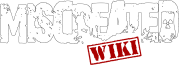Tags: Visual edit apiedit |
No edit summary Tags: Visual edit apiedit |
||
| Line 15: | Line 15: | ||
Add the following lines to the file and save afterwards: |
Add the following lines to the file and save afterwards: |
||
| − | e_shadows = 0 |
||
| − | |||
e_tessellation = 0 |
e_tessellation = 0 |
||
| Line 27: | Line 25: | ||
Switch your Harddisk communication mode in your BIOS to AHCI if it was set to IDE before. |
Switch your Harddisk communication mode in your BIOS to AHCI if it was set to IDE before. |
||
| − | == Installation in General and specially Windows 8.1 Troubleshooting |
+ | == Installation in General and specially Windows 8.1 Troubleshooting == |
=== Issue === |
=== Issue === |
||
Can't run the game, game crashes, game is not stable!! I'm on windows 8.1! |
Can't run the game, game crashes, game is not stable!! I'm on windows 8.1! |
||
| Line 37: | Line 35: | ||
* Install [http://www.microsoft.com/download/en/details.aspx?id=5555 x86] and [http://www.microsoft.com/download/en/details.aspx?id=14632 x64] Visual C++ 2010 packages. Choose repair if already installed. Install x86 also, even on x64 machine. |
* Install [http://www.microsoft.com/download/en/details.aspx?id=5555 x86] and [http://www.microsoft.com/download/en/details.aspx?id=14632 x64] Visual C++ 2010 packages. Choose repair if already installed. Install x86 also, even on x64 machine. |
||
* Run the Editor/Launcher as an admin. Disable UAC. (usually store in Steam/SteamApps/Common/Miscreated/Bin64/Miscreated.exe) |
* Run the Editor/Launcher as an admin. Disable UAC. (usually store in Steam/SteamApps/Common/Miscreated/Bin64/Miscreated.exe) |
||
| − | * Add the |
+ | * Add the Miscreated.exe and Bin64/Miscreated.exe executables to the exception list for your anti-virus. |
* Disable Aero style and any other custom Windows themes/mods. |
* Disable Aero style and any other custom Windows themes/mods. |
||
* Ensure your system locale (Control Panel -> Clock, Language, and Region -> Region and Language -> Administrative -> Change system locale) is set to English.After I applied all the packages I rebooted and tried to play I was now able to successfully launch and kill!! |
* Ensure your system locale (Control Panel -> Clock, Language, and Region -> Region and Language -> Administrative -> Change system locale) is set to English.After I applied all the packages I rebooted and tried to play I was now able to successfully launch and kill!! |
||
| Line 63: | Line 61: | ||
For other problems check on: http://easyanticheat.userboard.net/ |
For other problems check on: http://easyanticheat.userboard.net/ |
||
| − | |||
| − | If this helps you please leave a comment! |
||
| − | |||
| − | |||
| − | <references /> |
||
== Can't Connect to server == |
== Can't Connect to server == |
||
Revision as of 19:52, 8 February 2016
General Troubleshooting / System Requirements
If you're running into problems / poor performance within the game, please visit this link first : Can You RUN it? This performs a quick check of your system configuration to give a baseline answer of whether or not your system has the recommended minimum requirements to run Miscreated.
Also check for troubleshoots or performance comparsions this Document on Google Docs.
Please also keep in mind the following: The Alpha phase for any software is a very volatile situation. As completely new and untested systems are implemented within the software there are often unintended consequences which may make it run poorly. If something is implemented which has a very significant effect on performance, it will most likely be addressed in the next patch.
AMD-Bulldozer/FX CPU or in general Freezing/Crashing Issues
Issue
Game freezes/Crashes all the time or every few seconds during game-play. (AMD Bulldozer CPU known issue).
Possible Solution A (Lower Settings)
Starting with Patch #11 Stable or #12: Navigate to the Steam Game Folder, open system.cgf with Notepad
Add the following lines to the file and save afterwards:
e_tessellation = 0 sys_spec_TextureResolution = 2
Restart Steam, Open Game and settings:
- Turn off VSYNC
Now connect to a server and the game should hopefully work. (Please leave a comment to confirm)
Possible Solution B (Harddisk)
Switch your Harddisk communication mode in your BIOS to AHCI if it was set to IDE before.
Installation in General and specially Windows 8.1 Troubleshooting
Issue
Can't run the game, game crashes, game is not stable!! I'm on windows 8.1!
Solution
After a lot of frustration and trial and error I finally got a stable game with the below fixes :
- Install DirectX 2009 update and DirectX 2010 update. These do not "downgrade" your DirectX in any way.
- Install x86 and x64 Visual C++ 2008 packages. Choose repair if already installed. Install x86 also, even on x64 machine.
- Install x86 and x64 Visual C++ 2010 packages. Choose repair if already installed. Install x86 also, even on x64 machine.
- Run the Editor/Launcher as an admin. Disable UAC. (usually store in Steam/SteamApps/Common/Miscreated/Bin64/Miscreated.exe)
- Add the Miscreated.exe and Bin64/Miscreated.exe executables to the exception list for your anti-virus.
- Disable Aero style and any other custom Windows themes/mods.
- Ensure your system locale (Control Panel -> Clock, Language, and Region -> Region and Language -> Administrative -> Change system locale) is set to English.After I applied all the packages I rebooted and tried to play I was now able to successfully launch and kill!!
Messed up/Exploded character mesh
Issue
One cant see the game because the character mesh is very large and glitchy.
Solution A (Notebooks/Onboard)
Set up your GPU driver to use the real GPU instead of Onboard one for the Miscreated.exe in your Steam folder
Solution B (e.g. some Quadros or Geforce)
Set the NVIDIA settings to Performance instead of Quality. (Move the slider)
I hope the above info helps you get to that stable game so you can start killing also!!
Game doesn't start up giving an Access denied error (EAC)
Issue
Easy Anti-Cheat can't start the game
Solution
Run the Miscreated.exe inside of the Games folder with Admin rights.
For other problems check on: http://easyanticheat.userboard.net/
Can't Connect to server
Try disconnecting your modem and router and forcing a new IP address on your modem. - Many users have reported success with this
http://portforward.com/english/appli..._3/default.htm Forwawrd any ports (This is for Crysis 3 but the engines are almost the same so it should work)
Make sure to temporarily disable any antivirus on your pc - Even if you didn't install AV Windows has some by default disable these temporarily
Make sure to disable any firewalls on your pc - Even if you didn't install AV Windows has some by default disable these temporarily
If possible try to connect directly to your modem instead of to a router. If you can connect with just the modem it is your router blocking your connection.
Try putting your machine into the DMZ temporarily to see if you're being blocked by your router.
Make sure you have all windows updates
Make sure you have all the latest firmware and drivers for both router and modem.
Do a virus scan on your system.
Sometimes servers get stuck on synchronizing or drop you back to the main menu try joining a different server! Don't just go back to the same one over and over again if it's not working. Try a new one (We're looking into a possible solution for this)
In our troubleshooting 99.99% of all issues where users can't connect were because of the users system. Most of the time it was the router blocking the connection. If it gets stuck on anything other than Synchronizing world state it's your computer refusing the connection.
If you are using Raptr or Afterburner Disable them. They have been know to cause issues with the game.
Sometimes shadowplay causes issues with the game disable that as well.