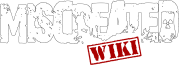Windows 8.1 Troubleshooting [1]
Thanks to Assassin UKG for troubleshooting this
Issue
Can't run the game, game crashes, game is not stable!! I'm on windows 8.1!
Solution
After a lot of frustration and trial and error I finally got a stable game with the below fixes :
- Install DirectX 2009 update and DirectX 2010 update. These do not "downgrade" your DirectX in any way.
- Install x86 and x64 Visual C++ 2008 packages. Choose repair if already installed. Install x86 also, even on x64 machine.
- Install x86 and x64 Visual C++ 2010 packages. Choose repair if already installed. Install x86 also, even on x64 machine.
- Run the Editor/Launcher as an admin. Disable UAC. (usually store in Steam/SteamApps/Common/Miscreated/Bin64/Miscreated.exe)
- Add the CryDevLogin and Editor executables to the exception list for your anti-virus.
- Disable Aero style and any other custom Windows themes/mods.
- Ensure your system locale (Control Panel -> Clock, Language, and Region -> Region and Language -> Administrative -> Change system locale) is set to English.After I applied all the packages I rebooted and tried to play I was now able to successfully launch and kill!!
I hope the above info helps you get to that stable game so you can start killing to!!
*If this helps you please leave a comment!*
- ↑ Per AssassinUKG on the official forums : Windows 8.1 Game fix/help/guide